<LinearLayout xmlns:android="http://schemas.android.com/apk/res/android" android:layout_width="match_parent" android:layout_height="match_parent" android:orientation="vertical"> <Button android:id="@+id/create_database" android:layout_width="match_parent" android:layout_height="wrap_content" android:text="Create database"/> <Button android:id="@+id/add_data" android:layout_width="match_parent" android:layout_height="wrap_content" android:text="Add data"/> </LinearLayout>
public class MyDatabaseHelper extends SQLiteOpenHelper {
public static final String CREATE_BOOK="create table Book("
+"id integer primary key autoincrement," +
"author text," +
"price real" +
"pages integer" +
"name text )";
public static final String CREATE_CATEGORY="create table Category(" +
"id integer primary key autoincrement," +
"category_name text," +
"category_code integer)";
private Context mContext;
public MyDatabaseHelper(Context context,String name,SQLiteDatabase.CursorFactory factory,
int version){
super(context,name,factory,version);
mContext=context;
}
@Override
public void onCreate(SQLiteDatabase db){
db.execSQL(CREATE_CATEGORY);
db.execSQL(CREATE_BOOK);
Toast.makeText(mContext,"Create succeeded",Toast.LENGTH_LONG).show();
}
@Override
public void onUpgrade(SQLiteDatabase db,int oldVersion,int newVersion){
}
}
public class MainActivity extends Activity {
private MyDatabaseHelper dbHelper;
@Override
protected void onCreate(Bundle savedInstanceState) {
super.onCreate(savedInstanceState);
setContentView(R.layout.activity_main);
dbHelper=new MyDatabaseHelper(this,"BookStore.db",null,1);
Button createDatabase=(Button)findViewById(R.id.create_database);
Button addData=(Button)findViewById(R.id.add_data);
createDatabase.setOnClickListener(new View.OnClickListener() {
@Override
public void onClick(View v) {
dbHelper.getWritableDatabase();
}
});
addData.setOnClickListener(new View.OnClickListener() {
@Override
public void onClick(View v) {
SQLiteDatabase db = dbHelper.getWritableDatabase();
ContentValues values=new ContentValues();
values.put("name","The Da Vinci Code");
values.put("author","Dan Brown");
values.put("pages",454);
values.put("price",16.96);
db.insert("Book",null,values);
values.clear();
}
});
}
}
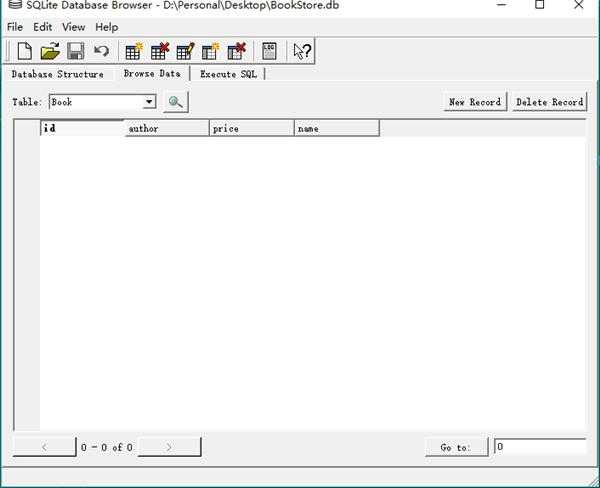
一个数据都没有
解决方案




