本人用C#写的程序,放到PDA中运行,其中有和工控机通讯,扫描次数增多就会报出错。
一开始是报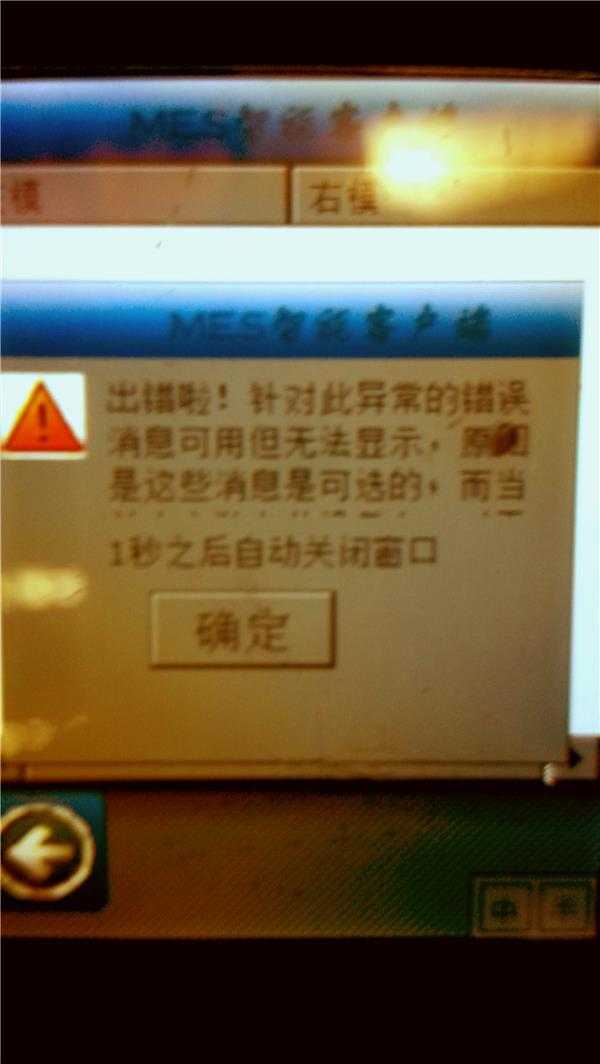
百度后 需要安装NETCFv35.Messages.zh-CHS.cab,
然后不报错误,开始报Sicket的问题 如图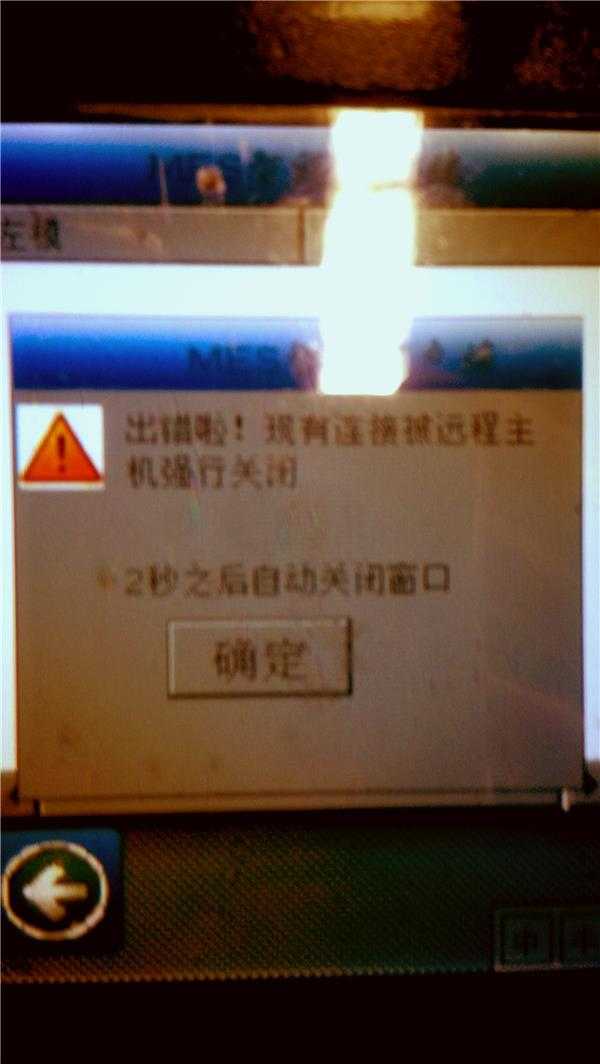
本人仔细查看本人的代码没有问题。Sicket该关闭的关闭了。
本人PDA上的代码
一开始是报
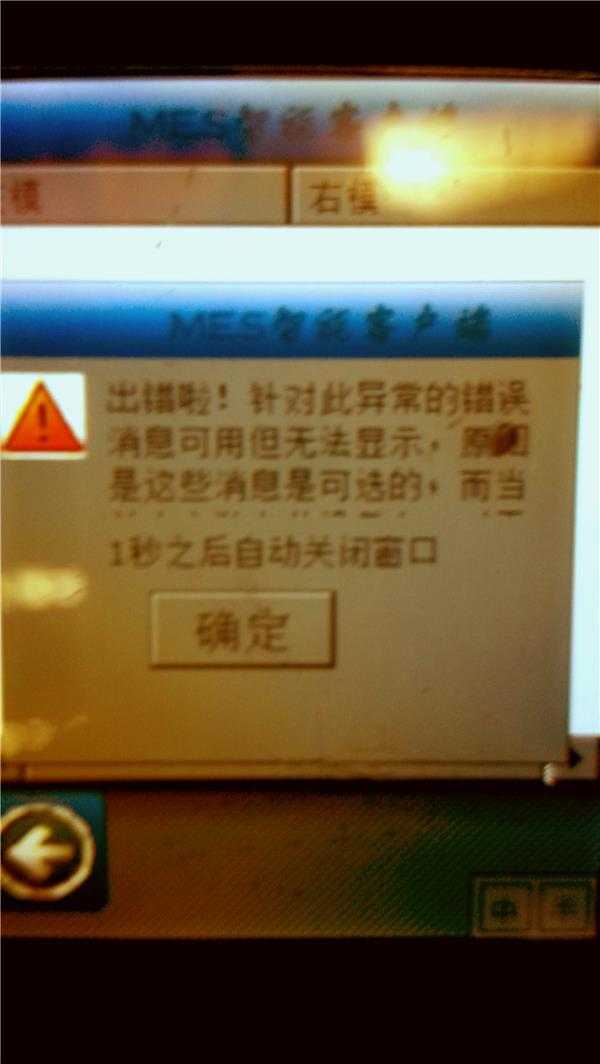
百度后 需要安装NETCFv35.Messages.zh-CHS.cab,
然后不报错误,开始报Sicket的问题 如图
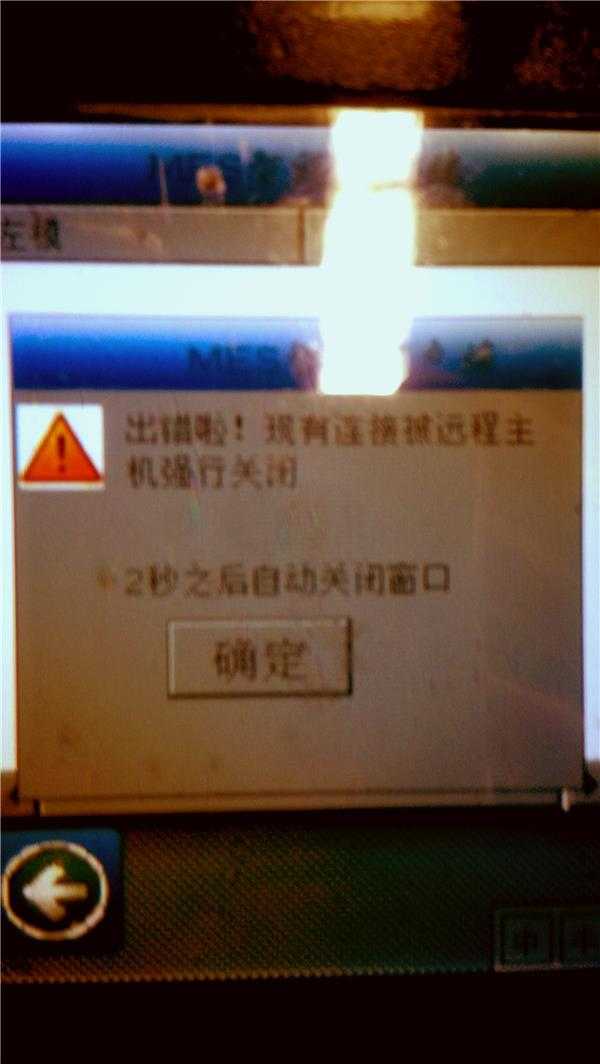
本人仔细查看本人的代码没有问题。Sicket该关闭的关闭了。
本人PDA上的代码
try
{
Loading("正在处理扫描数据...",true);
//发送消息
string msg = string.Format("{0}/{1}/{2}/{3}/{4}/{5}/{6}/{7}",
tabEquipList.TabPages[cur].Tag.ToString(), barcode,
txtDateList[cur].Text, txtSftList[cur].Tag.ToString(), txtGrpList[cur].Tag.ToString(),
matid,leftOrRight, result);
Loading("正在连接消息服务器...",true);
socket = new Socket(AddressFamily.InterNetwork, SocketType.Stream, ProtocolType.Tcp);
socket.Connect(serverIp);
Loading("正在发送消息...", true);
socket.Send(Encoding.Default.GetBytes(msg));
//接收消息
if (result == "验证通过")
{
byte[] byteMessage = new byte[256];
Loading("正在等待反馈...", true);
//启动心脏计数器
StartHeart();
int rec = socket.Receive(byteMessage);//等待服务器反馈消息
recFlag = true;
if (rec > 0)
{
lblMsgList[cur].Text = Encoding.Default.GetString(byteMessage, 0, byteMessage.Length);
if (lblMsgList[cur].Text.Contains("成功"))
{
scanCount -= 1;//可用的扫描次数减一
if (leftOrRight == "L")
{
txtLeftBarCodeList[cur].Text = barcode;
txtLeftBarCodeList[cur].ForeColor = Color.Red;
txtLeftBarCodeList[cur].ForeColor = System.Drawing.Color.Black;
lblScanMsg.BackColor = Color.Green;
lblScanMsg.Visible = true;
}
else
{
txtRightBarCodeList[cur].Text = barcode;
txtRightBarCodeList[cur].ForeColor = Color.Red;
txtRightBarCodeList[cur].ForeColor = System.Drawing.Color.Black;
this.lblScanMsg.BackColor = Color.Blue;
this.lblScanMsg.Visible = true;
}
PlaySound("添加成功.wav");
}
}
}
else
{
lblMsgList[cur].Text = result.Trim();
// PlaySound(result+".wav");
PlaySound("Error.wav");
}
}
}
catch(Exception ex)
{
MsgHelper.ShowMsg("出错啦!"+ex.Message.ToString());
PlaySound("Error.wav");
//lblMsgList[tabEquipList.SelectedIndex].Text = "出错啦!" + ex.Message.ToString();
}
finally
{
if (socket != null)
socket.Close();
WcfSystem.DisposeWcf();
EndLoading("");
}
int count = 0;
public void StartHeart()
{
count = 0;
recFlag = false;
heart = new System.Threading.Timer(new System.Threading.TimerCallback(StartHeart_CallBack), null, 0, 1000);
}
private void StartHeart_CallBack(object sender)
{
count++;
if (count >= 30)
{
if (recFlag == false)
{
socket.Shutdown(SocketShutdown.Both);
socket.Close();
heart.SafeDispose();
}
}
}
工控机上的代码:
public CuringProMain thisf = null; //操作窗口
public Socket listener; //申明一个套接
public delegate void DelegateWriteScanResult(string barcode, string result, bool isWriteToLog);
public MySocket(CuringProMain thisf)
{
this.thisf = thisf;
}
//侦听方法
public void Listen()
{
try
{
int nPort = 56789;
//获取本地Ip
IPAddress ServerIp = PublicVar.Common.GetIP();
IPEndPoint iep = new IPEndPoint(ServerIp, nPort);////ip地址和端口号组成的
listener = new Socket(AddressFamily.InterNetwork, SocketType.Stream, ProtocolType.Tcp); //定义套接字类型;
listener.Bind(iep);//绑定ip和端口;
listener.Listen(10);
listener.BeginAccept(new AsyncCallback(AcceptCallBack), listener);
//Accept_Async();
}
catch (Exception ex)
{
PublicVar.Common.writeLog("创建客户端连接失败!" + ex.Message.ToString());
}
}
private void AcceptCallBack(IAsyncResult ar)
{
try
{
if (isRun)
{
listener.BeginAccept(new AsyncCallback(AcceptCallBack), listener);
Socket sok = (Socket)ar.AsyncState;
Socket client = sok.EndAccept(ar);
StateObject state = new StateObject();
state.workSocket = client;
client.BeginReceive(state.bytedata, 0, StateObject.bufferSize, 0, new AsyncCallback(ReadCallback), state);
}
}
catch (Exception ex)
{
//thisf.Invoke(new DelegateWriteScanResult(thisf.WriteScanResult), new object[] { "", "创建客户端连接失败!" + ex.Message.ToString(), true });
}
}
//异步接收回调函数
public void ReadCallback(IAsyncResult ar)
{
StateObject state = null;
Socket handler = null;
string msg = "1";
try
{
state = (StateObject)ar.AsyncState;
handler = state.workSocket;
int bytesRead = handler.EndReceive(ar);
if (bytesRead > 0)
{
string strmsg = Encoding.Default.GetString(state.bytedata, 0, bytesRead);
state.sb.Append(strmsg);
msg = state.sb.ToString();
string result = "";
//处理扫描的
result = thisf.DealScanBarCode(msg);
if (result != "11")
{
//反馈处理结果
byte[] bf;
bf = Encoding.Default.GetBytes(result);
handler.Send(bf, SocketFlags.None);
}
else
{
handler.Close();
}
}
else
{
handler.BeginReceive(state.bytedata, 0, StateObject.bufferSize, 0, new AsyncCallback(ReadCallback), state);
}
}
catch (Exception ex)
{
thisf.Invoke(new DelegateWriteScanResult(thisf.WriteScanResult), new object[] { "", "接收或反馈消息失败!消息内容:" + msg + ex.Message.ToString(), true });
try
{
//反馈处理结果
byte[] bf;
bf = Encoding.Default.GetBytes("扫描失败!" + ex.Message.ToString());
handler.Send(bf, SocketFlags.None);
}
catch
{
}
}
}
//异步发送
private void Send(Socket handler, string data)
{
byte[] byteData = Encoding.Default.GetBytes(data);
handler.BeginSend(byteData, 0, byteData.Length, 0, new AsyncCallback(SendCallback), handler);
}
//异步发送回调函数
private void SendCallback(IAsyncResult ar)
{
try
{
Socket handler = (Socket)ar.AsyncState;
int bytesSent = handler.EndSend(ar);
handler.Shutdown(SocketShutdown.Both);
handler.Close();
}
catch (Exception ex)
{
thisf.Invoke(new DelegateWriteScanResult(thisf.WriteScanResult), new object[] { "", "反馈消息失败!" + ex.Message.ToString(), true });
}
}
解决方案
50
看本人写的一篇关于粘包的处理
http://www.cnblogs.com/wangjun8868/p/4380187.html
正好实用你这个场景
50
这个错误是原因是服务器端报错了,服务器断开 了,导致客户端报的这个错,你最好在服务器端断点一下
用Console.Write() 输出strmsg (非DEBUG下)
string strmsg = Encoding.Default.GetString(state.bytedata, 0, bytesRead);
看收到的数据是不是粘包了,假如粘包了,数据要么少了要么多了很多




