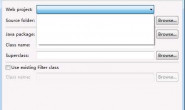有些照相机,摄像头除了可以捕获视频流以外还可以捕获单张的,静止的图片。通常,静止的图片的质量要比流的质量要高。摄像头一般都一个按钮来触发,或者是支持软件触发。支持输出静态图片的摄像头一般都要提供一个静态图片pin,这个pin的种类是PIN_CATEGORY_STILL。
从设备中获取静态图片,我们一般推荐使用windows Image Acquisition (WIA) APIs。当然,你也可以用dshow来获取图片。
在graph运行的时候利用IAMVideoControl::SetMode来触发静态的pin。代码如下
pControl->Run(); // Run the graph.
IAMVideoControl *pAMVidControl = NULL;
hr = pCap->QueryInterface(IID_IAMVideoControl, (void**)&pAMVidControl);
if (SUCCEEDED(hr))
{
// Find the still pin.
IPin *pPin = 0;
hr = pBuild->FindPin(pCap, PINDIR_OUTPUT, &PIN_CATEGORY_STILL, 0, FALSE, 0, &pPin);
if (SUCCEEDED(hr))
{
hr = pAMVidControl->SetMode(pPin, VideoControlFlag_Trigger);
pPin->Release();
}
pAMVidControl->Release();
}
首先向capture Filter 请求IAMVideoContol,如果支持该接口,就调用ICaptureGraphBuilder2::FindPin请求指向静止pin 的指针,然后调用pin的put_Mode方法。
根据不同的摄像头,你可能静态pin连接前要render 该pin。
捕捉静态图片常用的filter是Sample Grabber filter,Sample Grabber使用了一个用户定义的回调汗水来处理图片。关于这个filter的详细用法,参见Using the Sample Grabber.。
下面的例子假设静态pin传递的是没有压缩的RGB图片。首先定义一个类,从ISampleGrabberCB继承。
// Class to hold the callback function for the Sample Grabber filter. class SampleGrabberCallback : public ISampleGrabberCB
{
// Implementation is described later.
}
// Global instance of the class.
SampleGrabberCallback g_StillCapCB;
然后将捕捉filter的静态pin连接到Sample Grabber,将Sample Grabber连接到Null Renderer filter。Null Renderer仅仅是将她接收到的sample丢弃掉。实际的工作都是在回调函数里进行,连接Null Renderer 仅仅是为了给Sample Grabber’s 输出pin上连接点东西。具体见下面的代码
// Add the Sample Grabber filter to the graph.
IBaseFilter *pSG_Filter;
hr = CoCreateInstance(CLSID_SampleGrabber, NULL, CLSCTX_INPROC_SERVER,
IID_IBaseFilter, (void**)&pSG_Filter);
hr = pGraph->AddFilter(pSG_Filter, L”SampleGrab”);
// Add the Null Renderer filter to the graph.
IBaseFilter *pNull;
hr = CoCreateInstance(CLSID_NullRendere, NULL, CLSCTX_INPROC_SERVER, IID_IBaseFilter, (void**)&pNull);
hr = pGraph->AddFilter(pSG_Filter, L”NullRender”);
然后通过RenderStream将still pin ,sample grabber ,null Renderer连接起来
hr = pBuild->RenderStream(
&PIN_CATEGORY_STILL, // Connect this pin …
&MEDIATYPE_Video, // with this media type …
pCap, // on this filter …
pSG_Filter, // to the Sample Grabber …
pNull); // … and finally to the Null Renderer.
然后调用ISampleGrabber指针,来通过这个指针可以分配内存。
// Configure the Sample Grabber.
ISampleGrabber *pSG;
hr = pSG_Filter->QueryInterface(IID_ISampleGrabber, (void**)&pSG);
pSG->SetOneShot(FALSE);
pSG->SetBufferSamples(TRUE);
设置你的回调对象
pSG->SetCallback(&g_StillCapCB, 0); // 0 = Use the SampleCB callback method
获取静态pin和sample grabber之间连接所用的媒体类型
// Store the media type for later use.
AM_MEDIA_TYPE g_StillMediaType;
hr = pSG->GetConnectedMediaType(&g_StillMediaType);
pSG->Release();
媒体类型包含一个BITMAPINFOHEADER结构来定义图片的格式,在程序退出前一定要释放媒体类型
// On exit, remember to release the media type.
FreeMediaType(g_StillMediaType);
看看下面的回调类吧。这个类从ISampleGrabber接口派生,但是它没有保持引用计数,因为应用程序在堆上创建这个对象,在整个graph的生存周期它都存在。
所有的工作都在BufferCB函数里完成,当有一个新的sample到来的时候,这个函数就会被sample Grabber调用到。在下面的例子里,bitmap被写入到一个文件中
class SampleGrabberCallback : public ISampleGrabberCB
{
public:
// Fake referance counting.
STDMETHODIMP_(ULONG) AddRef() { return 1; }
STDMETHODIMP_(ULONG) Release() { return 2; }
STDMETHODIMP QueryInterface(REFIID riid, void **ppvObject)
{
if (NULL == ppvObject) return E_POINTER;
if (riid == __uuidof(IUnknown))
{
*ppvObject = static_cast<IUnknown*>(this);
return S_OK;
}
if (riid == __uuidof(ISampleGrabberCB))
{
*ppvObject = static_cast<ISampleGrabberCB*>(this);
return S_OK;
}
return E_NOTIMPL;
}
STDMETHODIMP SampleCB(double Time, IMediaSample *pSample)
{
return E_NOTIMPL;
}
STDMETHODIMP BufferCB(double Time, BYTE *pBuffer, long BufferLen)
{
if ((g_StillMediaType.majortype != MEDIATYPE_Video) ||
(g_StillMediaType.formattype != FORMAT_VideoInfo) ||
(g_StillMediaType.cbFormat < sizeof(VIDEOINFOHEADER)) ||
(g_StillMediaType.pbFormat == NULL))
{
return VFW_E_INVALIDMEDIATYPE;
}
HANDLE hf = CreateFile(“C:\\Example.bmp”, GENERIC_WRITE,
FILE_SHARE_WRITE, NULL, CREATE_ALWAYS, 0, NULL);
if (hf == INVALID_HANDLE_VALUE)
{
return E_FAIL;
}
long cbBitmapInfoSize = g_StillMediaType.cbFormat – SIZE_PREHEADER;
VIDEOINFOHEADER *pVideoHeader = (VIDEOINFOHEADER*)g_StillMediaType.pbFormat;
BITMAPFILEHEADER bfh;
ZeroMemory(&bfh, sizeof(bfh));
bfh.bfType = ‘MB’; // Little-endian for “MB”.
bfh.bfSize = sizeof( bfh ) + BufferLen + cbBitmapInfoSize;
bfh.bfOffBits = sizeof( BITMAPFILEHEADER ) + cbBitmapInfoSize;
// Write the file header.
DWORD dwWritten = 0;
WriteFile( hf, &bfh, sizeof( bfh ), &dwWritten, NULL );
WriteFile(hf, HEADER(pVideoHeader), cbBitmapInfoSize, &dwWritten, NULL);
WriteFile( hf, pBuffer, BufferLen, &dwWritten, NULL );
CloseHandle( hf );
return S_OK;
}
};