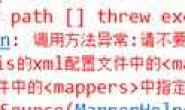|
错误提示 后台代码
public class Dwr {
public String upload(InputStream is,String filename) throws IOException {
//WebContext可以获取HttpServlet的对象
WebContext wc = WebContextFactory.get();
HttpServletRequest req = wc.getHttpServletRequest();
String realpath = req.getSession().getServletContext().getRealPath("upload");
String fn = FilenameUtils.getName(filename);
String filepath = realpath+"/"+fn;
// FileUtils.copyInputStreamToFile(is, new File(filepath));
return filepath;
}
}
前台代码
<script type="text/javascript" src=""<%=request.getContextPath()%>/dwr/engine.js ""></script>
<script type="text/javascript" src=""<%=request.getContextPath()%>/dwr/util.js ""></script>
<script type="text/javascript" src=""<%=request.getContextPath()%>/dwr/interface/myDwr.js""></script>
<script type="text/javascript">
function upload() {
var file = dwr.util.getValue("myfile");
alert(dwr.util.getValue("myfile").value);
alert(file);
myDwr.upload(file,file.value,function(data){
alert(data);
});
}
</script>
</head>
<body>
<input type="file" id="myfile"/>
<input type="button" value="上传文件" onclick="upload()"/>
</body>
dwr.xml配置 <create creator="new" javascript="myDwr"> <param name="class" value="dwrTest.Dwr" /> <convert converter="bean" match="java.lang.StackTraceElement" /> |
|
| 25分 |
我的DWR上传是这样写的
<%@ page language=”java” import=”java.util.*” pageEncoding=”UTF-8″%> <html> <head> <script type=”text/javascript”> function suffixalWord(){ var len = document.getElementById(“file”).value.length; if(document.getElementById(“file”).value.substring(len-3,len) != “doc”){ document.getElementById(“form”).reset(); alert(“上传的文档不是Word,请重新选择”); }else document.getElementById(“form”).submit(); } </script> </head> <%@page import=”java.io.File”%> //String word_file = new File(getServletContext().getRealPath(“/”).toString()+”UploadWord/”+fn); 自动获取url未完成 //将上传的文件保存到指定的文件夹 |
| 25分 |
给你一个demo
http://download.csdn.net/detail/s478853630/4360825 /**
* 上传文件
* @param input 文件流
* @param filePath 文件保存的路径(物理路径)
* @return Boolean 文件上传是否成功
*/
public Boolean uploadFile(InputStream input, String filePath) {
try {
File file = new File(filePath);//新文件
OutputStream output = new FileOutputStream(file);
try {
byte[] buffer = new byte[1024];
int i = 0;
while ((i = input.read(buffer)) != -1) {
output.write(buffer, 0, i);//保存文件
}
} catch (Exception e) {
e.printStackTrace();
} finally {
input.close();
output.close();
}
return true;
} catch (Exception e) {
e.printStackTrace();
}
return false;
}
/**
* 一次上传多个文件
* @param inputs 文件流的数组
* @param fileNames 文件流对应的文件名
* @param folder 文件上传保存的文件夹(物理路径)
* @return Integer 上传文件成功的个数
*/
public Integer uploadFile(InputStream []inputs, String []fileNames, String folder) {
Integer result = 0;
if (null != inputs && inputs.length > 0 && null != fileNames && inputs.length == fileNames.length) {
FileUtil.createFolder(folder);
for (int i = 0; i < inputs.length; i++) {
if (uploadFile(inputs[i], folder + fileNames[i])) {
result++;
}
}
}
return result;
}
<%@page language="java" contentType="text/html; charset=utf-8" pageEncoding="utf-8"%>
<%@taglib prefix="z" uri="/zl"%>
<!DOCTYPE html PUBLIC "-//W3C//DTD XHTML 1.0 Transitional//EN" "http://www.w3.org/TR/xhtml1/DTD/xhtml1-transitional.dtd">
<html xmlns="http://www.w3.org/1999/xhtml">
<head>
<meta http-equiv="Content-Type" content="text/html; charset=utf-8" />
<title>dwr上传文件示例</title>
<link rel="stylesheet" href="<z:contextPath/>/common_res/css/operate.css" type="text/css"></link>
<script type="text/javascript" src="<z:contextPath/>/common_res/js/check.js"></script>
<script type="text/javascript" src="<z:contextPath/>/dwr/interface/fileUpload.js"></script>
<script type="text/javascript" src="<z:contextPath/>/dwr/engine.js"></script>
<script type="text/javascript" src="<z:contextPath/>/dwr/util.js"></script>
<script type="text/javascript">
/**这两个变量用来上传单个文件(图片)*/
var stream;// 文件流的全局变量
var filePath;// 文件路径的全局变量
/**上传图片*/
function uploadImg() {
if (getV("txtImg") != "") {
if (isImgFile("txtImg", "1")) {
filePath = getV("txtImg");
var oldName = filePath.substring(filePath.lastIndexOf("\") + 1);
setLoadGress("上传图片", "正在上传<font color=""green"">" + oldName + "</font>,请稍候....");
stream = dwr.util.getValue("txtImg");
fileUpload.getStreamLength(stream, function(result) {
var fileName = getNowDate("2") + filePath.substring(filePath.lastIndexOf("."));
if (parseInt(result / (1024 * 1024)) < 5) {
fileUpload.upload(stream, getV("hdfFolder"), fileName, function(result) {
getO("imgFile").src = getV("hdfPath") + result + "?random=" + Math.random();
showDiv("divImg", "1");
closeLoadGress();
});
} else {
closeLoadGress();
errorPormt("txtImg", "图片大小不能超过5M");
}
});
}
} else {
errorPormt("txtImg", "请选择一张图片");
}
}
/**上传单个文件*/
function uploadFile() {
if (getV("txtFile") != "") {
filePath = getV("txtFile");
var oldName = filePath.substring(filePath.lastIndexOf("\") + 1);
setPlanGress("上传文件", "正在上传<font color=""green"">" + oldName + "</font> ", "500", "0", "uploadFile1()");
var fileName = getNowDate("2") + filePath.substring(filePath.lastIndexOf("."));
fileUpload.upload(dwr.util.getValue("txtFile"), getV("hdfFolder"), fileName, function(result) {
setV("hdfNewPath", result);
});
} else {
errorPormt("txtFile", "请选择一个文件");
}
}
var timerUpload;
function uploadFile1() {
if (getV("hdfNewPath") != "") {
clearTimeout(timerUpload);
showDiv("divEnvelop", "0");
showDiv("divPlanGress", "0");
var oldName = filePath.substring(filePath.lastIndexOf("\") + 1);
alertWin("提示", 340, 110, "上传文件【" + oldName + "】成功!", "2", "");
} else {
showDiv("divEnvelop", "1");
showDiv("divPlanGress", "1");
timerUpload = setTimeout("uploadFile1()", 100);
}
}
/**这个变量用来上传多个文件(图片)*/
var filePaths;// 文件路径的全局变量
function moreUpload() {
filePaths = new Array();
for (var i = 0; i < 5; i++) {
if (getV("txtFile" + i) != "") {
filePaths[i] = getV("txtFile" + i);
}
}
if (filePaths.length > 0) {
moreUpload1(0);
}
var streams = new Array();
var fileNames = new Array();
for (var i = 0; i < 5; i++) {
if (getV("txtFile" + i) != "") {
streams[i] = dwr.util.getValue("txtFile" + i);
fileNames[i] = getNowDate("2") + new String(Math.random()).substring(3, 7) + getV("txtFile" + i).substring(getV("txtFile" + i).lastIndexOf("."));
}
}
fileUpload.moreUpload(streams, getV("hdfFolder"), fileNames, function(result) {});
}
function moreUpload1(index) {
var i = parseInt(index);
if (i < filePaths.length) {
var oldName = filePaths[i].substring(filePaths[i].lastIndexOf("\") + 1);
var callback = (i == filePaths.length -1) ? ""alertWin("提示", 300, 110, "成功上传了"" + filePaths.length + ""个文件!", "2", "")"" : ""moreUpload1(\"""" + (i + 1) + ""\"")"";
setPlanGress("上传文件", "正在上传<font color=""green"">" + oldName + "</font> ", "40", "3", callback);
}
}
/**批量上传时不能选择重复的文件*/
function resetFile(index) {
var num = 0;
for (var i = 0; i < 5; i++) {
if (i != parseInt(index)) {
if (getV("txtFile" + i) == getV("txtFile" + index)) {
clearFile("txtFile" + index);
break;
}
}
}
}
/**清空文件域选择的文件(只能在IE使用)*/
function clearFile(id) {
var index = getO(id).outerHTML.indexOf("value");
if (index != -1) {
getO(id).outerHTML = getO(id).outerHTML.substring(0, index) + " />";
}
}
</script>
</head>
<body style="padding:20px;margin:20px;">
<input type="hidden" id="hdfPath" value="<z:contextPath/>"/>
<input type="hidden" id="hdfFolder" value="/upload/temp/"/>
<input type="hidden" id="hdfNewPath"/>
<label>选择图片:</label><input type="file" id="txtImg" onchange="uploadImg()" onkeydown="notFileInput(event)"/><br/>
<div id="divImg" style="border:1px solid #5aa2ef;display:none;width:300px;height:260px;" class="divScroll">
<img id="imgFile"/>
</div>
<label>选择文件:</label><input type="file" id="txtFile"/>
<input type="button" value="上传" style="width:auto;" onclick="uploadFile()"/><br/>
<%
for (int i = 0; i < 5; i++) {
%>
<label>选择文件:</label><input type="file" id="txtFile<%=i%>" onchange="resetFile(""<%=i %>"")"/><br/>
<%
}
%>
<input type="button" value="批量上传" style="width:auto;" onclick="moreUpload()"/><br/>
</body>
</html>
|
|
运行的时候会报错:org.directwebremoting.dwrp.BaseCallMarshaller —Erroring: batchId[2] message[java.lang.IllegalArgumentException: Missing method or missing parameter converters],可能是在JSP页面uploadFile并不是InputStream类型,但是在DWR的代码中直接当InputStream类型使用了,大虾们怎么解决呢? 我是用的dwr2.0版的
|
|
|
楼上的解决了么,我这边也是这个问题
|
|
|
解决了么? |
|