新建个项目,选择Empty Activity,然后本人又添加一个 Activity,但是没有标题栏,怎么回事。
就在本人发这个贴的时候,本人又 rebuild 了一下项目,现在两个 activity 都没标题栏了。蛋疼!
就在本人发这个贴的时候,本人又 rebuild 了一下项目,现在两个 activity 都没标题栏了。蛋疼!
<!-- m1.xml --> <?xml version="1.0" encoding="utf-8"?> <LinearLayout xmlns:android="http://schemas.android.com/apk/res/android" android:layout_width="match_parent" android:layout_height="match_parent"> <Button android:layout_width="wrap_content" android:layout_height="wrap_content" android:text="启动第二个Activity" android:id="@+id/bt1" /> </LinearLayout>
<!-- m2.xml --> <?xml version="1.0" encoding="utf-8"?> <LinearLayout xmlns:android="http://schemas.android.com/apk/res/android" android:layout_width="match_parent" android:layout_height="match_parent"> <Button android:layout_width="wrap_content" android:layout_height="wrap_content" android:text="返回" android:id="@+id/bt2" /> </LinearLayout>
//MainActivity.java
package com.example.administrator.first;
import android.app.Activity;
import android.content.Intent;
import android.support.v7.app.AppCompatActivity;
import android.os.Bundle;
import android.view.View;
import android.widget.Button;
public class MainActivity extends Activity {
@Override
protected void onCreate(Bundle savedInstanceState) {
super.onCreate(savedInstanceState);
setContentView(R.layout.m1);
Button b = (Button)findViewById(R.id.bt1);
b.setOnClickListener(new View.OnClickListener() {
@Override
public void onClick(View view) {
Intent i = new Intent(MainActivity.this, SecondActivity.class);
startActivity(i);
}
});
}
}
//SecondActivity.java
package com.example.administrator.first;
import android.app.Activity;
import android.os.Bundle;
import android.view.Window;
/**
* Created by Administrator on 2016/10/12.
*/
public class SecondActivity extends Activity
{
protected void onCreate(Bundle savedInstanceState)
{
super.onCreate(savedInstanceState);
setContentView(R.layout.m2);
}
}
<!-- AndroidManifext.xml --> <?xml version="1.0" encoding="utf-8"?> <manifest xmlns:android="http://schemas.android.com/apk/res/android" package="com.example.administrator.first"> <application android:allowBackup="true" android:icon="@mipmap/ic_launcher" android:label="@string/app_name" android:supportsRtl="true" android:theme="@style/AppTheme"> <activity android:name=".MainActivity"> <intent-filter> <action android:name="android.intent.action.MAIN" /> <category android:name="android.intent.category.LAUNCHER" /> </intent-filter> </activity> <activity android:name=".SecondActivity"> </activity> </application> </manifest>
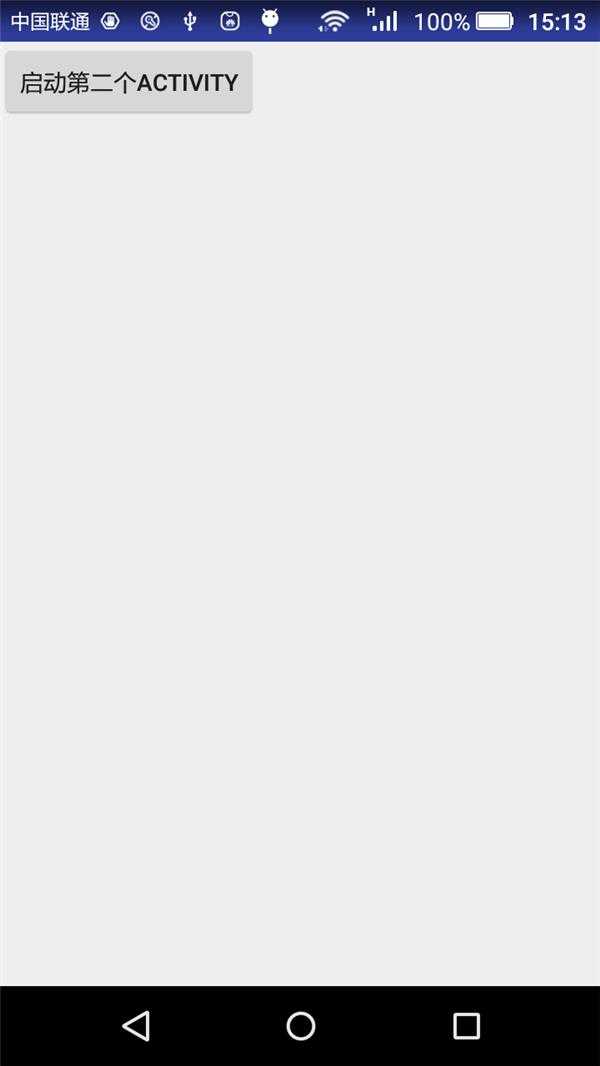
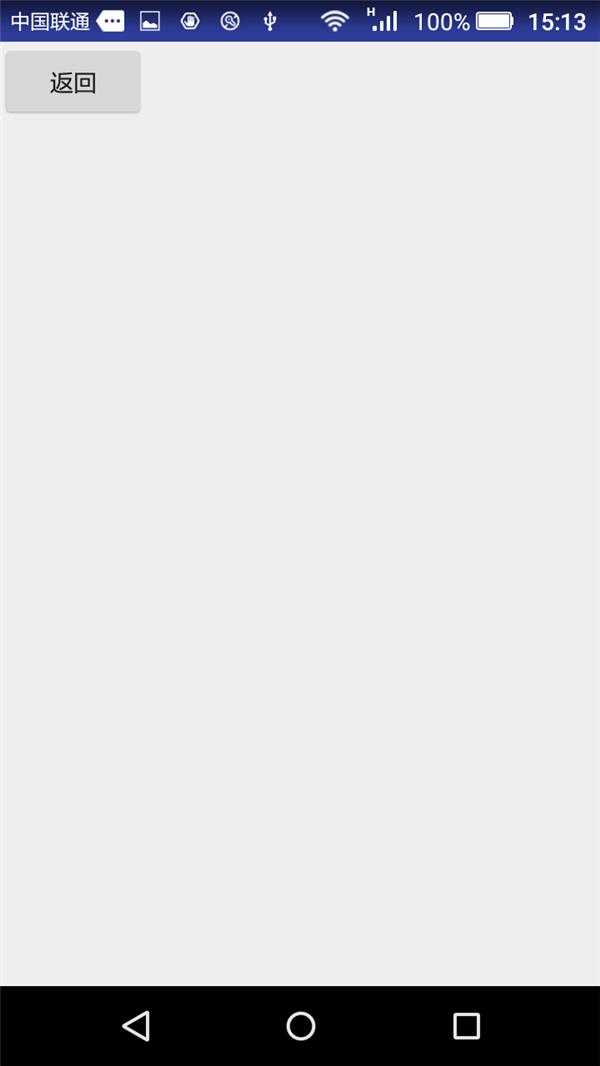
解决方案
7
是不是在
android:theme="@style/AppTheme"
里面隐藏的标题栏。
7
你看下你 AppTheme 下面是不是有这句话
<item name="android:windowNoTitle">true</item>
有就把true改为false
6
android:theme=”@style/AppTheme”>
点进去看看parent的设置,能否设置了没标题
<style name=”AppTheme” parent=”Theme.AppCompat.Light.DarkActionBar”>
<!– Customize your theme here. –>
<item name=”colorPrimary”>@color/colorPrimary</item>
<item name=”colorPrimaryDark”>@color/colorPrimaryDark</item>
<item name=”colorAccent”>@color/colorAccent</item>
</style>
点进去看看parent的设置,能否设置了没标题
<style name=”AppTheme” parent=”Theme.AppCompat.Light.DarkActionBar”>
<!– Customize your theme here. –>
<item name=”colorPrimary”>@color/colorPrimary</item>
<item name=”colorPrimaryDark”>@color/colorPrimaryDark</item>
<item name=”colorAccent”>@color/colorAccent</item>
</style>



