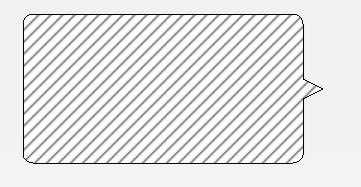这是微信的效果,气泡中的图片没有边距

这是本人的效果,背景气泡是用.9.png图片组成的一个selector,气泡中的图片有边距 怎么样才能像微信那样没有边矩呢?
解决方案
20
可以用Bitmap画刷填充Path来实现
/**
* Created by Coder.Yan on 2015/5/21.
*/
@SuppressWarnings("deprecation")
public class XORView extends View {
Paint paint;
Path path;
BitmapShader brush;
public XORView(Context context, AttributeSet attrs) {
super(context, attrs);
paint = new Paint();
path = new Path();
BitmapDrawable drawable = (BitmapDrawable)getResources().getDrawable(R.drawable.ic_texture);
brush = new BitmapShader(drawable.getBitmap(), Shader.TileMode.REPEAT, Shader.TileMode.REPEAT);
}
@Override
protected void onDraw(Canvas canvas) {
super.onDraw(canvas);
canvas.save();
paint.setStyle(Paint.Style.FILL);
//paint.setColor(Color.GREEN);
paint.setShader(brush);
canvas.drawPath(path, paint);
paint.reset();
paint.setStyle(Paint.Style.STROKE);
canvas.drawPath(path, paint);
canvas.restore();
}
@Override
protected void onMeasure(int widthMeasureSpec, int heightMeasureSpec) {
super.onMeasure(widthMeasureSpec, heightMeasureSpec);
path.reset();
int w = getWidth();
int h = getHeight();
path.moveTo(0,10);
path.arcTo(new RectF(0,0,20,20),180,90);
path.lineTo(w - 30,0);
path.arcTo(new RectF(w - 40, 0, w - 20, 20), -90, 90);
path.lineTo(w-20,h/2 -10);
path.lineTo(w,h/2);
path.lineTo(w-20,h/2 +10);
path.lineTo(w-20,h - 10);
path.arcTo(new RectF(w-40, h-20,w-20,h-1),0,90);
path.lineTo(10,h-1);
path.arcTo(new RectF(0,h-20,20,h-1),90,90);
path.close();
}
}
效果图